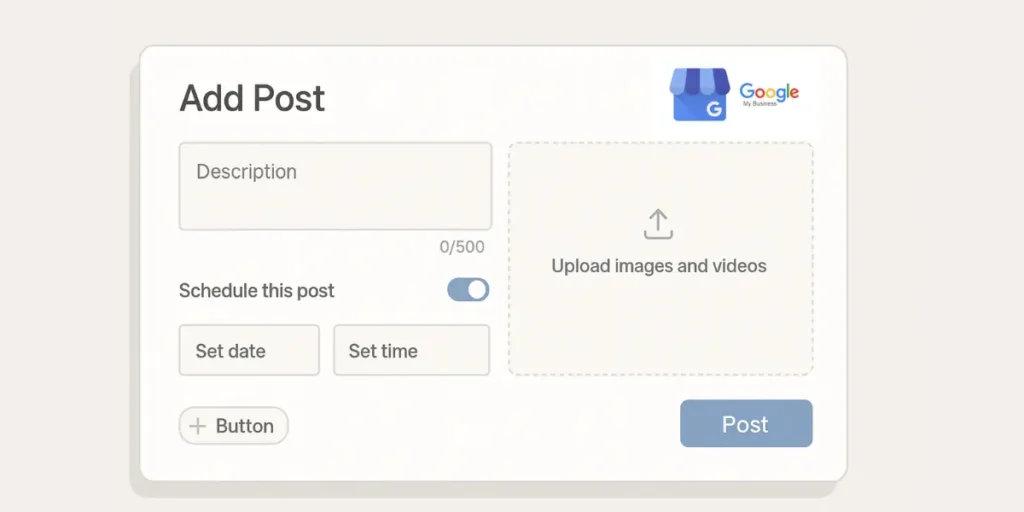Google Business Profile has become an important tool for connecting with local clients as digital visibility becomes a major factor in local business success.
Business owners and marketers can now increase their online engagement and simplify their promotional efforts with the recently added post-scheduling feature.
What is Google Business Profile Post Scheduling?
Google now lets you schedule posts directly inside the Google Business Profile dashboard. You can write updates, offers, events, and announcements, then choose a date and time for automatic posting.
Before, you had to post every day yourself or use outside tools to keep updates regular. Now, you can plan posts for the week or month in just a few minutes.
How to Schedule a Google Business Post
1. Go to your Google Business Profile dashboard.
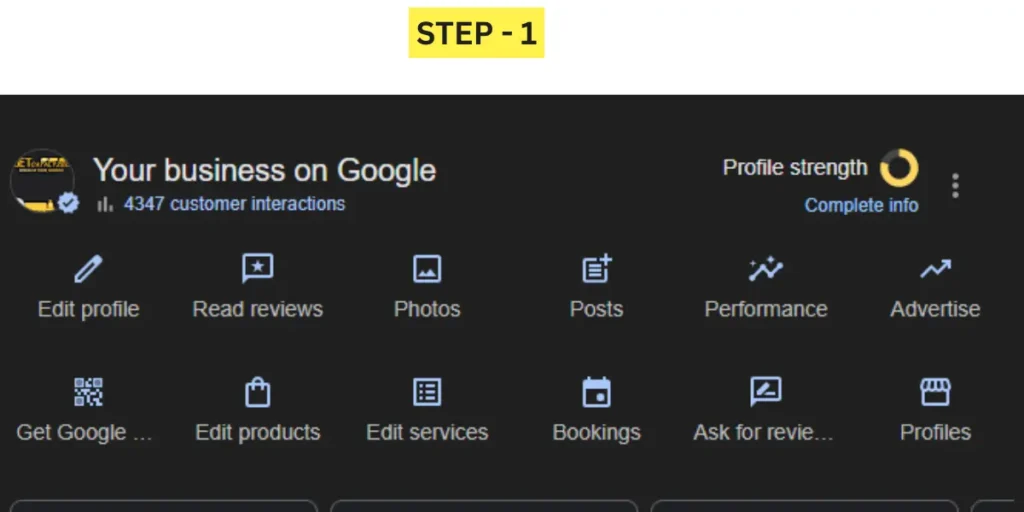
2. Start a new post and fill in your description, add images or video, and select your post type:
Update, Event, or Offer.
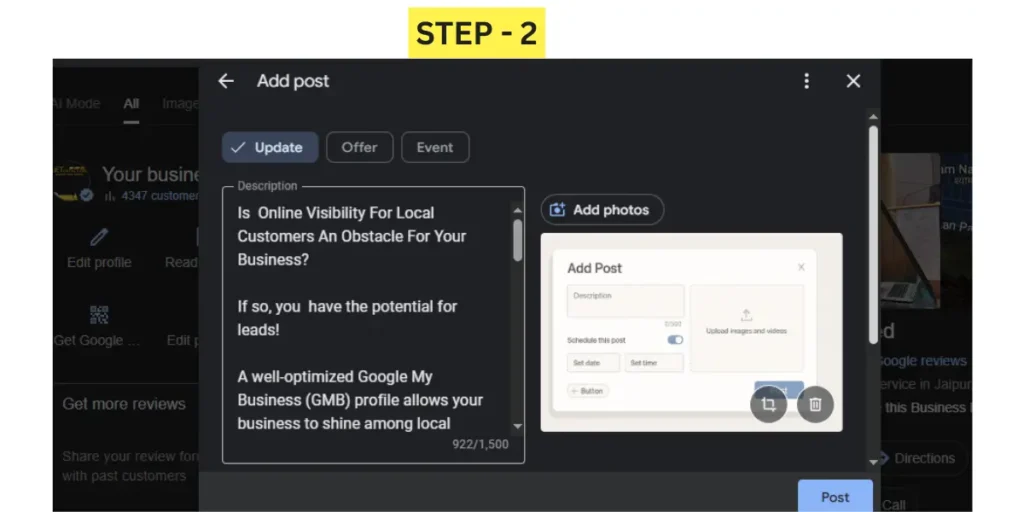
3. Toggle “Schedule this post” to enable scheduling
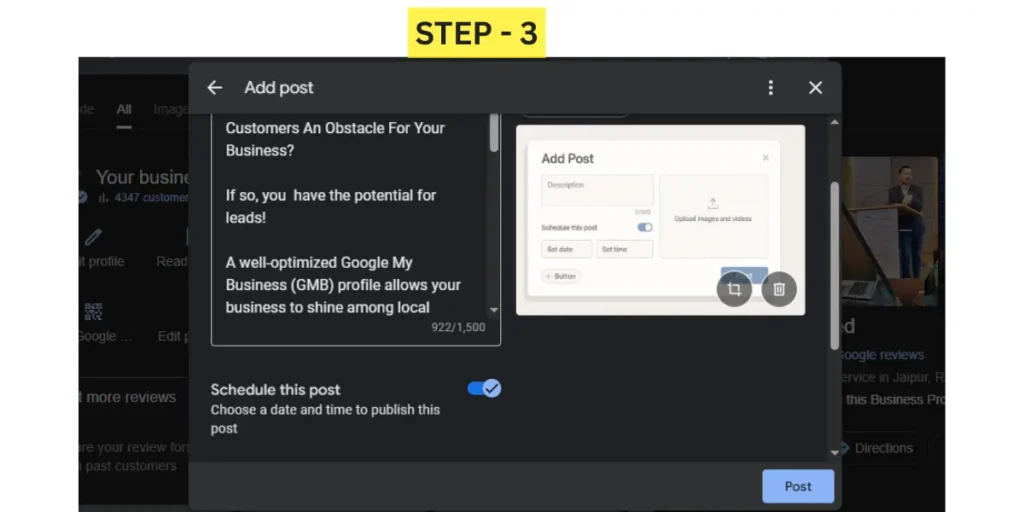
4. Choose your desired date and time for publication.
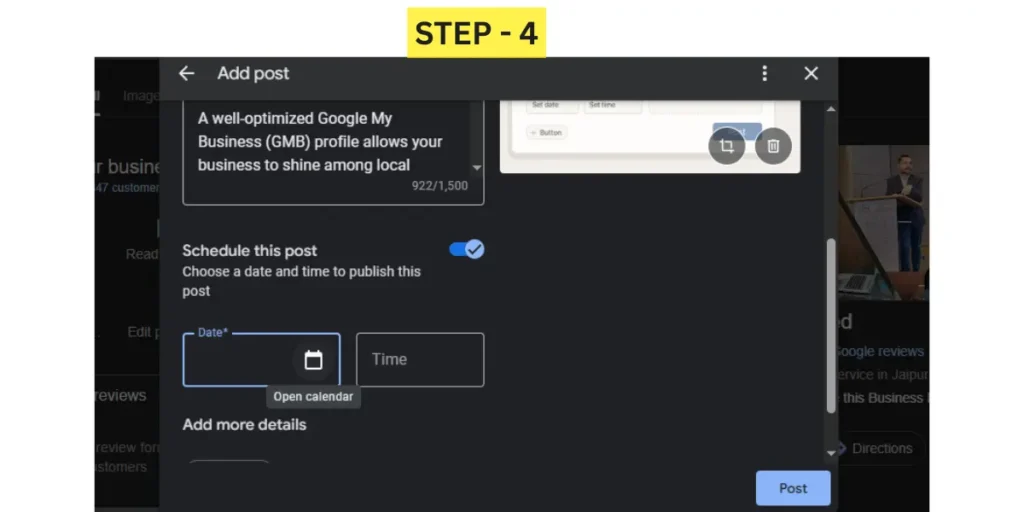
5. Review and submit; the post will go live automatically at your chosen time.
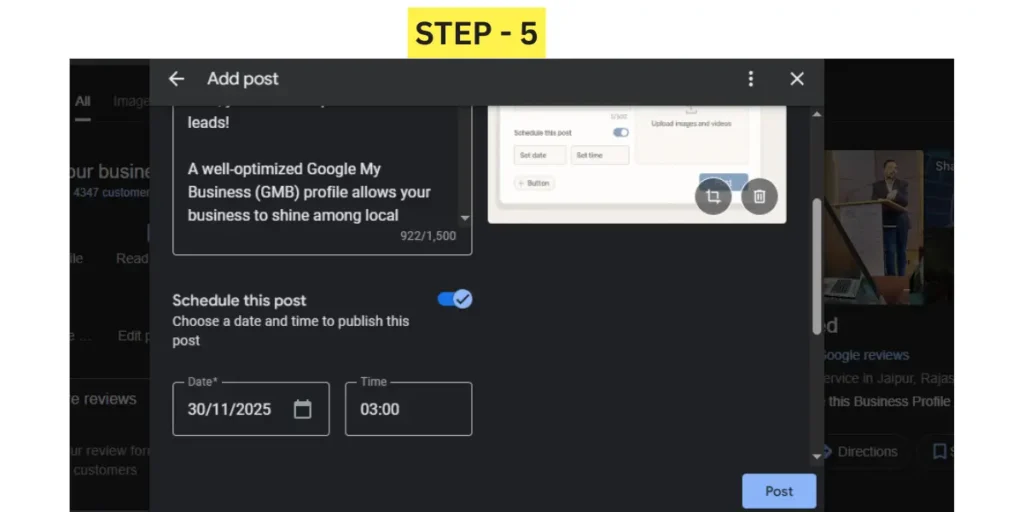
You can insert a screenshot of the interface at this step, highlighting the scheduling toggle.
Check out the image and video guidelines here for Google My Business.
Best Practices for Post Scheduling
1. Plan a weekly calendar: Line up posts on local events, promotions, or seasonal offers in advance.
2. Use visuals: Images and videos boost engagement and catch the eye of customers browsing your profile.
3. Add clear calls to action: Buttons like “Book Now,” “Order Online,” or “Learn More” drive conversions.
4. Monitor performance: Use Google’s insights, or supported tools, to analyze post views, clicks, and conversions for ongoing optimization.
5. Stay compliant: Only verified businesses can publish and schedule posts. Avoid prohibited content and follow Google’s posting guidelines.
Why Does Scheduling Matter for Local SEO?
Scheduling is important for local SEO because posting often helps Google rank your business higher in local search results. When your profile is active with new posts, offers, and news, Google is more likely to show your business to people searching on Search and Maps. This helps you reach new customers and keep current ones updated.
Being consistent also makes your business look trustworthy and professional. Sharing regular updates, like store hours, promotions, product launches, or service news, shows that your business is active and cares about customers. This is one of Google’s EEAT factors – Experience, Expertise, Authority, and Trust, which affects search quality.
Tools That Enhance Scheduling
In addition to Google’s built-in feature, several social media management tools (like MeetEdgar, SocialBee, and Planable) offer advanced scheduling, analytics, collaboration, and bulk posting for multi-location businesses or agencies. These platforms optimize timing, help reuse evergreen content, and centralize management for efficiency.
Final Thoughts
Google Business Profile’s native post scheduling is a game-changer for local marketing. It lets businesses maintain a consistent, engaging presence without the daily hassle, driving visibility and customer trust.
Incorporate regular, optimized posts into your digital strategy, and maximize the impact by planning ahead and leveraging the platform’s latest features.