In the digital means of today, for any restaurant wanting to attract diners, a powerful online presence is something indispensable.
As more people look to search engines to find new meal options, Google My Business (GMB) is a transformative technology.
Not only can restaurants showcase what they have to offer, GMB connects them to diners looking for their next meal.
Restaurant Google My Business optimization involves much more than entering some basics. This means putting together an attractive profile, utilizing menus and photos, and updating consistently.
A well-optimized GMB profile can increase a restaurant’s exposure in local results, attract foot traffic, and convert curious searchers into repeat patrons.
Along with the restaurant’s website SEO, It is important to have its Google My Business profile. In this blog, we will talk about some actionable strategies restaurant owners can employ to get the best out of Google My Business. From fine-dining restaurants to small cafes, everyone will benefit from knowing how to distinguish themselves and reach diners easily.
Let’s explore how to use GMB to transform your restaurant’s online presence.
1. Understanding the Basics of Google My Business for Restaurants

Google My Business for Restaurants: A free tool to manage how your restaurant appears on Google Search and Maps.
When consumers look for “best Italian restaurant near me” or “vegan-friendly restaurant,” a properly optimized GMB profile ensures your restaurant appears in pertinent search results.
GMB has many features, including the following, that are designed with restaurants in mind:
- Menu listings that showcase your offerings.
- Photos and videos that highlight your food, ambience, and unique experiences.
- Reviews and ratings that build trust with potential customers.
- Reservations and online orders that simplify the dining experience.
Why is it important for restaurants to be on GMB?
Due to the increase in mobile searches, the majority of diners make last-minute dining choices based on GMB profiles. An optimized profile means you are not only visible but attractive to potential diners.
First time on GMB? Chill, we got you! It takes mere minutes to set your profile up and optimize it, but the payoff is enormous. Level up your game with result-driven Google My Business optimisation services – let your profile do the talking!
Let us walk you through how to craft a profile that draws diners in and leaves them hungry for more.
2. Setting Up Your GMB Profile: The Right Way
Creating a professional and engaging Google My Business profile is the first step in attracting diners.
Step-by-Step Guide:
1. Claim and Verify Your Profile
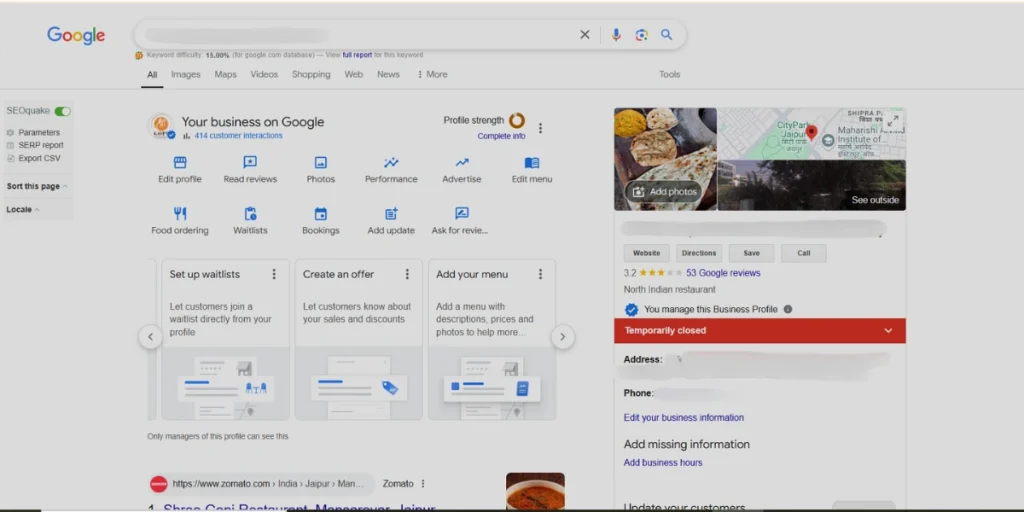
Visit the Google My Business website, create an account, and claim your restaurant’s listing. Verification ensures that you’re the legitimate owner of the business and allows you to manage the profile.
2. Add Accurate Details
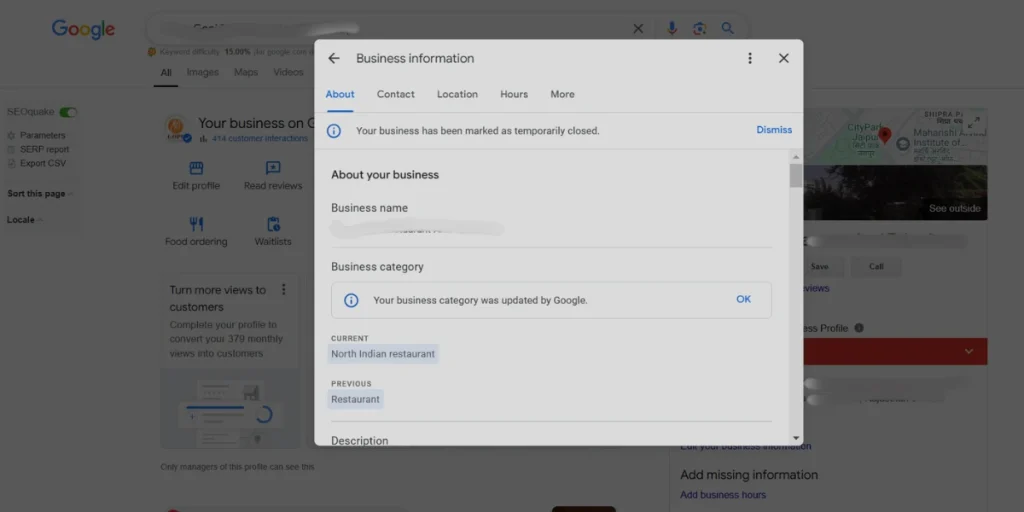
Provide essential information, including:
- Restaurant name, address, and phone number (NAP consistency is critical).
- Business hours, including holiday hours.
- A direct link to your website and reservation system.
3. Choose the Right Categories:
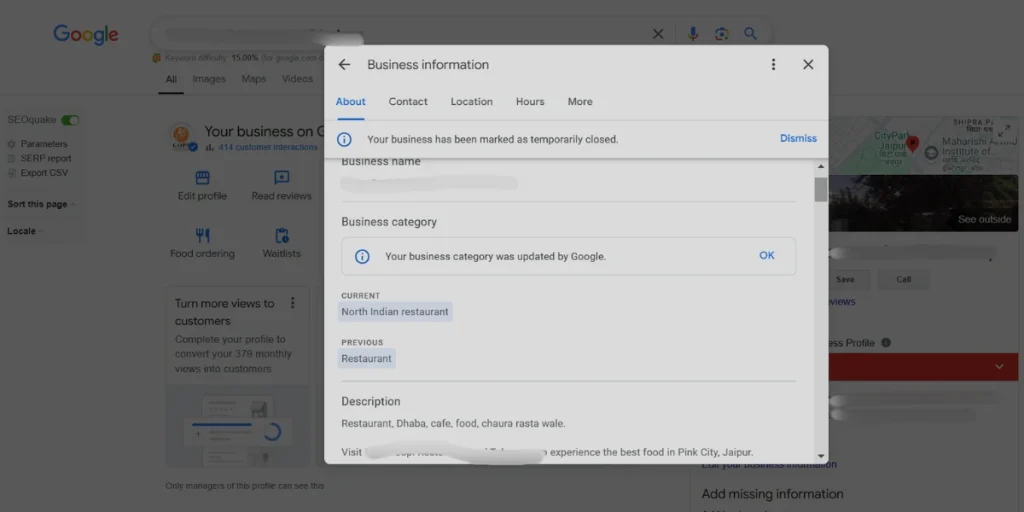
Categories like “Indian Restaurant,” “Pizza Delivery,” or “Fine Dining” help Google and diners understand your restaurant’s offerings. Be as specific as possible.
4. Set Up Attributes:
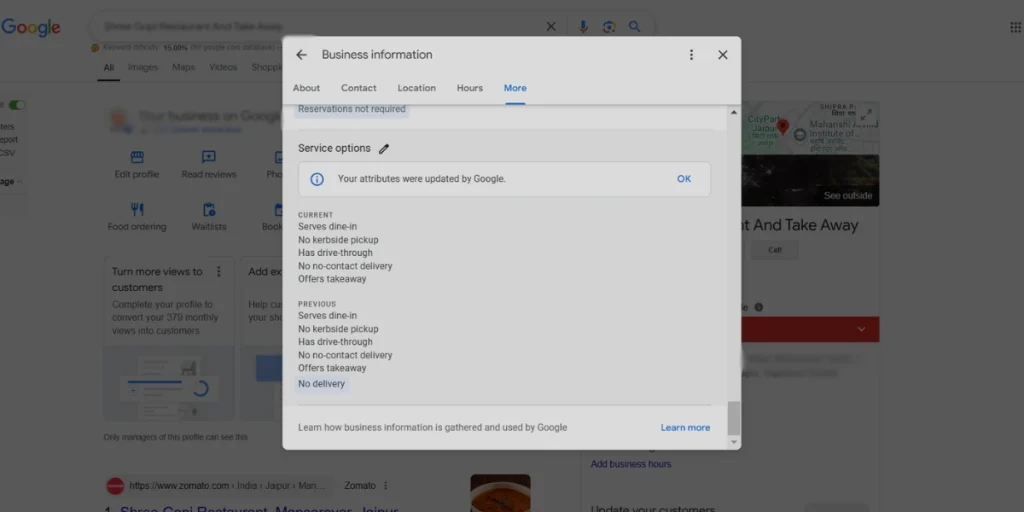
Attributes like “Outdoor Seating,” “Vegetarian Options,” or “Wheelchair Accessible” provide diners with additional reasons to choose your restaurant.
5. Verify Your Location on Google Maps
Ensure your restaurant’s location is correctly pinned on Google Maps. Accurate geolocation improves your chances of appearing in local searches
3. Writing a Great GMB Description
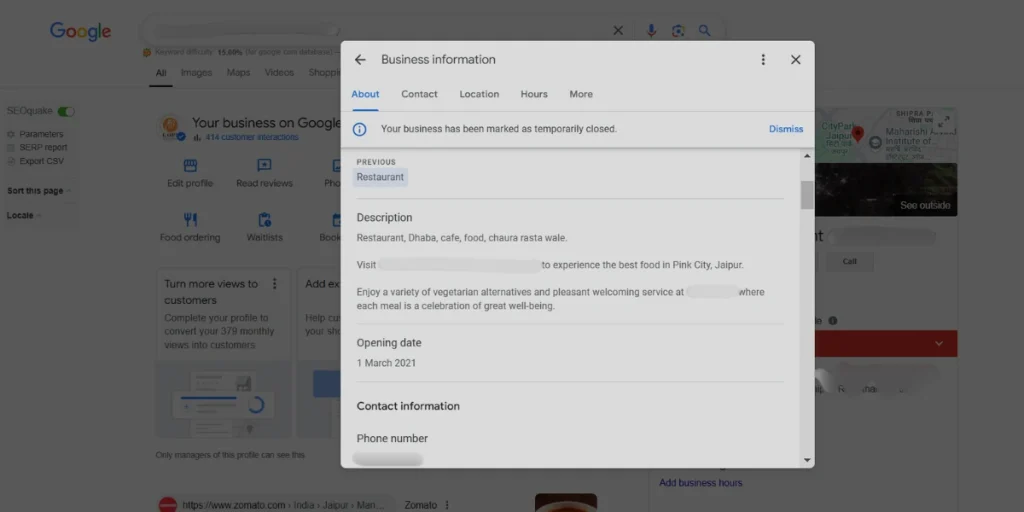
Your restaurant story should be told through your restaurant description on Google My Business. It’s not only about what you offer but why diners should choose your restaurant over the competition.
Here’s how to make your restaurant description stand out:
1. Mention Your Unique Selling Points (USPs):
What other offerings does your restaurant offer? Highlight the real deal whether that’s the real deal recipes, true farm-to-table ingredients, or a cosy atmosphere.
2. Use Keywords and More to Your Advantage:
Optimize for searchability by naturally throwing in terms like “Google My Business for restaurants” and cuisine-specific language (e.g., “wood-fired pizza,” “fusion tacos”).
3. Be Clear and Concise:
Keep it simple when you’re explaining your offerings and vibe. A short example: “Stop by today and try some of the best Thai food in town served in traditional, authentic, flavour-filled dishes. Ideal for “family dinners or romantic nights.
Note Special Features: List amenities such as free Wi-Fi, live music or pet-friendly outdoor seating.
Your restaurant’s description on Google My Business is a golden opportunity to tell your story. It’s not just about what you serve but why diners should choose your establishment over others.
4. Showcasing High-Quality Visuals: Photos and Videos
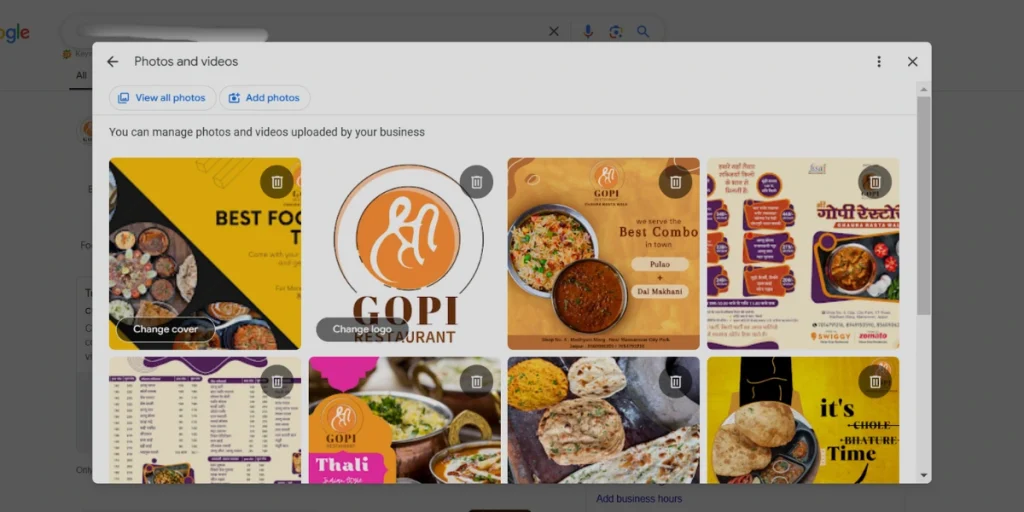
When it comes to food, diners eat with their eyes first. High-quality visuals on Google My Business for restaurants can make or break a diner’s decision.
What to Include in Your Photo Gallery:
- Food Photography: Highlight your signature dishes, seasonal specials, and beverages. Ensure the presentation is mouthwatering.
- Ambience and Decor: Showcase your restaurant’s interior, outdoor seating, and any unique décor elements.
- Behind-the-Scenes: Post photos of chefs preparing meals or staff serving customers to add a personal touch.
Tips for Uploading Images:
- Use bright, natural lighting to capture the true essence of your food.
- Make sure every photo is high resolution and correctly cropped.
- Keep the gallery updated with new photos, the more the better.
Videos can add an extra layer of engagement. Consider creating short clips of:
- Cooking tutorials or “behind-the-scenes” shots in the kitchen.
- Customer testimonials or happy diners enjoying their meals.
Implement Plenty of Visuals Visual content can quickly draw attention and also, make your restaurant well-remembered. Professional photographs can help take your GMB profile to the next level.
5. Leveraging Reviews and Ratings to Build Trust
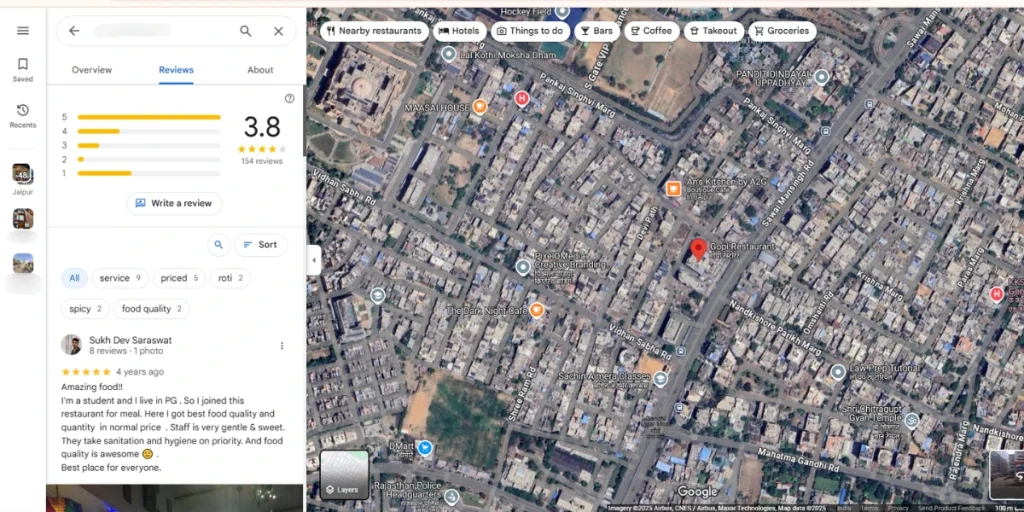
Positive reviews and high ratings are crucial for building trust with potential diners. Google My Business for restaurants prominently displays your reviews, making them a key factor in a diner’s decision.
You can create a QR code using the Google review link so everyone can scan and review it. This process is done in a very short time and doesn’t take a long time to review.
Why Reviews Matter:
- Social proof: Outstanding ratings and comments endorse the excellence of your food and service.
- Better visibility: Better-reviewed restaurants are more likely to show up in top search results.
Encouraging Reviews:
- Gently ask satisfied customers to leave a review post-meal.
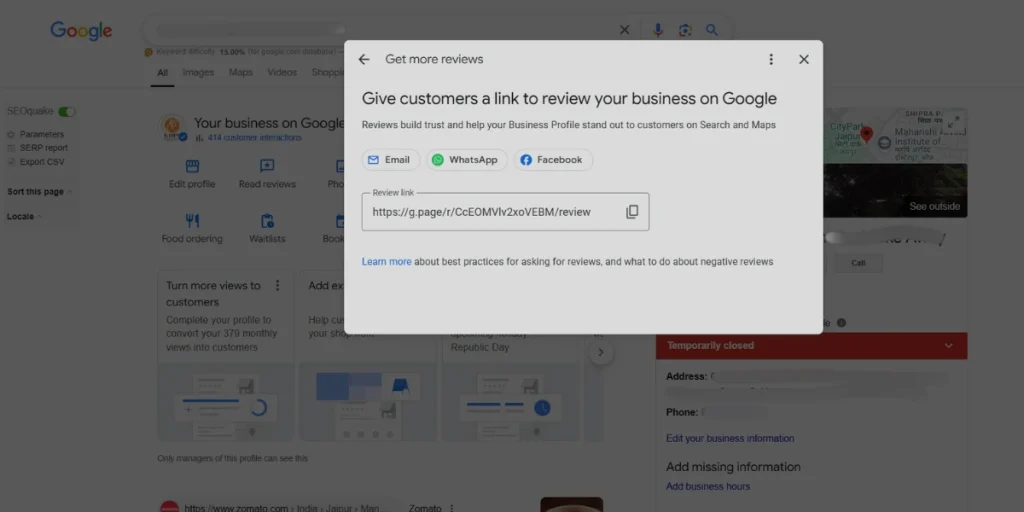
- Add a link to your GMB profile on receipts, emails, or QR codes on tables.
Responding to Reviews:
- Positive Reviews: Thank the customer and express gratitude. For example:
“Thank you for your kind words! We’re thrilled you enjoyed your meal and look forward to serving you again.”
- Negative Reviews: Address issues professionally and offer solutions.
“We’re sorry for your experience. Please contact us so we can make things right.”
A strong review strategy not only boosts your reputation but also improves engagement on your GMB profile. Make reviews a priority to build lasting trust with diners.
6. Utilizing GMB Features to Attract Diners
Google My Business offers features designed to simplify and enhance the dining experience. Here’s how to use them effectively:
Menu Listings:
- Add a detailed menu with descriptions and prices.
- Use high-quality photos to showcase menu items.
- Update the menu regularly to reflect seasonal specials.
Online Reservations:
Integrate with platforms like OpenTable or Reserve with Google to make booking seamless.
Order Online Button:
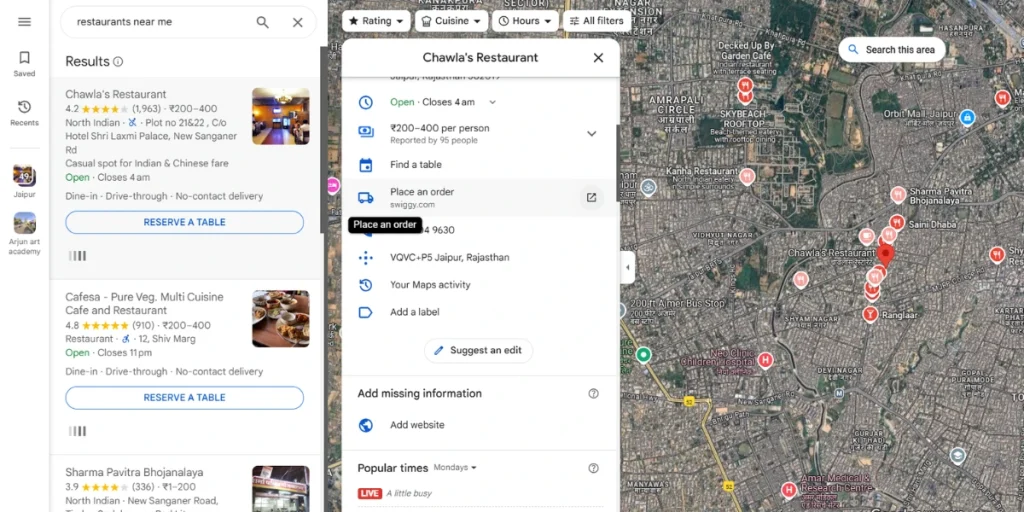
If you offer takeout or delivery, enable this feature to make ordering convenient.
Events and Posts:
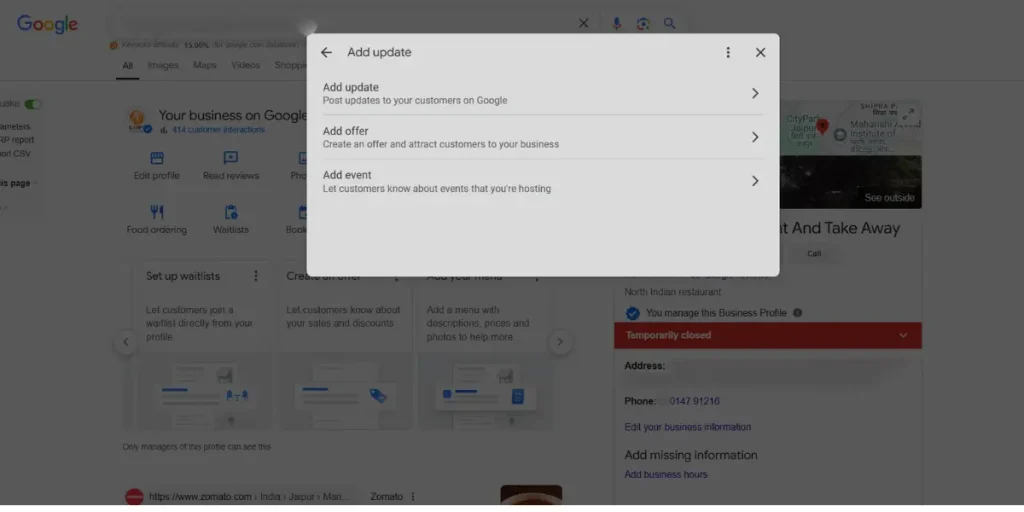
Share updates about live music, happy hours, or festive menus. Use engaging visuals to capture attention.
These features not only enhance user experience but also increase your profile’s functionality, making it a go-to resource for diners.
7. Keeping Your GMB Profile Updated and Engaging
An up-to-date Google My Business profile signals professionalism and reliability. Regular updates ensure diners have accurate information about your restaurant.
What to Update Regularly:
- Business hours, especially during holidays or special occasions.
- Photos and videos to keep your gallery fresh.
- Menu items, promotions, or new offerings.
Engaging Through Posts:
- Share news about seasonal menus, upcoming events, or dining deals.
- Use call-to-actions (e.g., “Reserve your table today!”) to drive engagement.
Consistency is key. An active GMB profile keeps diners informed and engaged, ensuring your restaurant remains top of mind.
8. Advanced GMB Optimization Tips for Restaurant
For restaurant owners looking to go the extra mile, here are some advanced tips:
- Add UTM Tags: Track traffic from your GMB profile using Google Analytics. This data helps measure performance.
- Leverage Local SEO: Use location-based keywords like “Google My Business for restaurants in [City]” to improve local search rankings.
- Run GMB Ads: Boost visibility with Google Ads linked to your GMB profile.
Advanced strategies ensure your profile stands out in a competitive market, attracting more diners.
Conclusion
A well-optimized Google My Business profile is your secret weapon and one of the most powerful assets that a restaurant can possess. Both showcase your uniqueness & interact with your diners on reviews and posts help to stay on top of the competitive industry.
With assets such as menu listings, and online reservations with powerful visuals, you are set up for success when harnessing an engaging profile that can not only drive diners through the doors but also see them return again and again. After all, you are only as good as the job you have – don’t let them forget.
So, are you all set to optimize your Google My Business for restaurants? Let Get Catalyzed, top Digital Marketing Agency in Jaipur take your online domain to the next level and help you attract more customers. Get in touch with us today, and let us get started!


