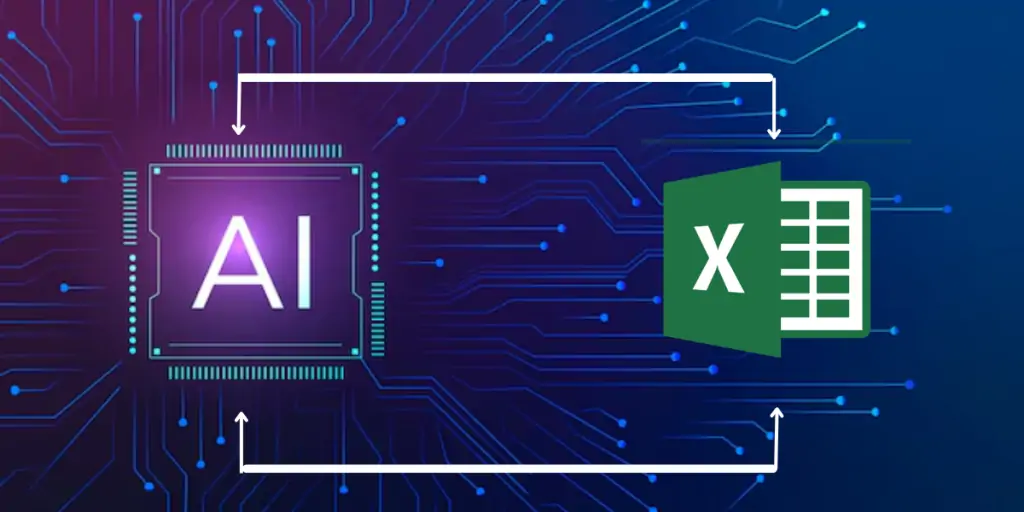Imagine you are a data analyst.
Every day, you suffer with endless rows of data in Excel, looking for patterns and insights to guide your company’s decisions.
While Excel has always been a reliable tool, the manual work is time-consuming and often repetitive.
Then, one day, you hear about a game-changer: artificial intelligence integrated into Excel or AI in Excel.
AI helps you clean data, generate insights, and even predict trends with remarkable accuracy.
You feel like you have a powerful new assistant, making your work more efficient and impactful.
In this blog, we will experience and explore how AI is transforming data analysis and automation in Excel, revolutionizing how professionals work across various industries.
AI-Powered Data Analysis in Excel
Excel has always been a powerful tool for data analysis, but with the integration of AI, it is now smarter and more efficient.
AI-powered data analysis in Excel includes automated data insights, enhanced data visualization, and predictive analytics.
These tools make data analysis faster, clearer, and more accurate, empowering businesses to make better decisions and stay competitive in their industries.
- Automated Data Insights:
Excel’s AI can automatically scan your data and highlight important patterns and trends.
This saves you the time and effort of manually sifting through large datasets.
For example, if you are tracking sales data, AI can quickly identify which products are performing best and during which periods.
- Data Visualization:
AI-driven visualization tools in Excel create dynamic charts and graphs from your data.
These visual aids make complex information easier to understand at a glance.
Whether you are presenting to your team or analyzing trends, AI helps you quickly generate visual representations that enhance data interpretation.
- Predictive Analytics:
One of the most powerful AI features in Excel is predictive analytics.
Excel’s AI can forecast future trends and outcomes by analyzing historical data.
This is incredibly useful for businesses aiming to stay ahead of the competition.
For example, a retailer can use predictive analytics to anticipate seasonal demand, helping to optimize inventory levels and reduce waste.
AI for Data Cleaning and Preparation

AI in Excel offers powerful tools for data cleaning and transformation.
By detecting and correcting errors, and automating data preparation tasks, AI ensures your data is accurate and ready for analysis.
This not only saves time but also enhances the reliability of your data, enabling better decision-making.
Embracing AI in Excel means embracing a smarter, more efficient way to handle your data.
- Data Cleaning Tools:
Excel’s AI functionalities are designed to detect and correct errors in your data.
This includes identifying duplicates, inconsistencies, and missing values.
For instance, if you have a dataset with spelling or formatting issues, AI can automatically correct these errors, ensuring your data is accurate and reliable.
By streamlining the data cleaning process, AI in Excel saves you a significant amount of time and effort.
Instead of manually checking for errors, you can rely on AI to handle this lengthy task.
- Data Transformation:
AI in Excel also excels at automating data transformation tasks.
This includes converting data from one format to another, merging datasets, and creating calculated columns.
For example, if you need to consolidate sales data from multiple sources, AI can automatically combine and organize this information into a single, meaningful dataset.
This makes data preparation more efficient and reduces the risk of human error.
With AI handling the heavy lifting, you can focus on analyzing the data and making strategic decisions.
Automating Tasks with AI in Excel

AI in Excel enhances both macro and workflow automation, making it easier to automate repetitive tasks and manage workflows.
This leads to significant time savings, improved accuracy, and a more efficient way to handle data and processes.
Embracing AI in Excel means working smarter, not harder.
AI in Excel is revolutionizing how we handle repetitive and time-consuming tasks, making our work more efficient and productive.
Here are some examples of how AI supports workflow and macro automation:
- Macro Automation:
AI-enhanced macros are a game-changer.
Macros are small programs you can create to automate repetitive tasks in Excel.
With AI, these macros become even smarter.
- Workflow Automation:
Workflow automation with AI in Excel allows you to create and manage complex workflows effortlessly.
AI helps streamline processes by automating the steps involved in your tasks.
Integrating AI with Other Tools

Integrating AI in Excel with tools like Power BI and utilizing AI add-ins can greatly expand your data analysis and visualization capabilities.
These integrations provide advanced analytics, improve data handling, and streamline your workflow, enabling you to make smarter, data-driven decisions.
Embracing these tools means taking full advantage of the power of AI in Excel.
These kinds of connections can improve your ability to analyze data in the following ways:
- Power BI and Excel:
Combining Excel with Power BI allows for advanced analytics that goes beyond what each tool can do individually.
Power BI is a robust data visualization and business intelligence tool that excels in creating interactive and detailed reports.
When you integrate Power BI with Excel, you can import and analyze large datasets, create advanced visualizations, and share insights easily.
- AI Add-Ins for Excel:
There are several popular AI add-ins available for Excel that can significantly boost its capabilities.
These add-ins provide specialized functions powered by AI, such as advanced data cleaning, predictive analytics, and natural language processing.
For example, add-ins like “Excel Solver” use AI to optimize complex decision models, while “Grammarly for Excel” can help with data entry by providing grammar and spelling checks.
Practical Applications

AI in Excel is transforming various business processes, including business intelligence, financial analysis, and inventory management.
AI-driven business intelligence uses Excel to analyze data and generate insights.
Real-world examples include companies using AI in Excel to identify market trends, customer preferences, and sales performance.
This enhanced data analysis impacts decision-making and strategy, allowing businesses to stay competitive and make informed decisions.
- Financial Analysis:
AI in Excel is a powerful tool for financial forecasting and modeling.
Businesses use AI to predict future financial performance, optimize budgets, and assess risks.
- Inventory Management:
AI applications in Excel help businesses track and manage inventory efficiently.
AI can predict stock levels, optimize order quantities, and reduce waste.
Unlock your business’s potential with Get Catalyzed, Jaipur’s best digital marketing agency. Our expert services, combined with cutting-edge AI in Excel, will drive smarter data analysis and impactful marketing strategies. Contact us today to elevate your digital presence and achieve remarkable growth.
Benefits of AI in Excel

AI in Excel enhances efficiency, accuracy, and decision-making.
By automating tasks, reducing errors, and providing insightful analysis, AI empowers you to work smarter and make better business decisions.
- Increased Efficiency:
One of the biggest advantages of AI in Excel is its ability to save time.
AI automation can handle repetitive tasks that would normally take hours, completing them in just minutes.
For example, AI can automatically clean data, generate reports, and create visualizations.
- Enhanced Accuracy:
Another important benefit of AI in Excel is its ability to reduce errors in data analysis.
Manual data entry and analysis are prone to mistakes, which can lead to incorrect conclusions and poor decisions.
This enhanced accuracy improves the quality of your analysis and the decisions based on it.
- Better Decision-Making:
AI in Excel provides valuable insights that help you make more informed decisions.
By analyzing data patterns and trends, AI can offer predictions and recommendations.
These AI insights enable you to make strategic decisions that drive business growth and success.
Challenges and Considerations

Addressing data privacy, and security concerns and providing resources for learning and adoption are essential for effectively integrating AI in Excel.
By tackling these challenges, businesses can fully leverage the power of AI to enhance their data analysis and decision-making processes.
- Data Privacy and Security:
One major concern is data privacy and security.
When using AI to handle sensitive information, it is crucial to ensure that data is protected from unauthorized access and breaches.
Companies must implement strong security measures, such as encryption and access controls, to safeguard their data.
- Learning and Adoption:
Another challenge is the learning curve associated with AI features in Excel.
For many users, mastering these new tools can be difficult.
To overcome this, it is important to provide sufficient resources and training.
Online tutorials, workshops, and detailed documentation can help users understand and effectively use AI in Excel.
Future of AI in Excel

The integration of AI in Excel’s emerging features will revolutionize data analysis and business processes, enhancing speed, accuracy, and efficiency.
Embracing these innovations will position businesses for greater success in the future.
- Emerging AI Features and Innovations:
Advanced AI-driven data visualization tools in Excel that simplify data interpretation.
Smarter predictive analytics capabilities for more accurate trend forecasting.
Enhanced automation features to streamline complex tasks, reducing manual workload.
- Predictions for the Future Impact:
AI in Excel will facilitate quicker and more precise data analysis, accelerating decision-making processes.
Businesses will benefit from personalized AI tools tailored to specific needs and objectives.
Enhanced workflows in Excel will lead to fewer errors and more streamlined operations.
Strategic planning will be revolutionized with AI-generated insights and forecasts.
Companies adopting these AI advancements in Excel will gain a competitive advantage, driving growth and innovation.
Conclusion
In conclusion, AI has profoundly transformed data analysis and automation in Excel, offering advanced tools for faster insights and streamlined workflows.
Embracing AI features in Excel enables businesses to enhance decision-making with precise analytics and predictive capabilities.
I encourage users to explore and leverage AI in Excel to unlock its full potential for driving innovation and achieving competitive advantages in data-driven decision-making.
The future promises continued advancements in AI, shaping a more insightful and efficient approach to data analysis.